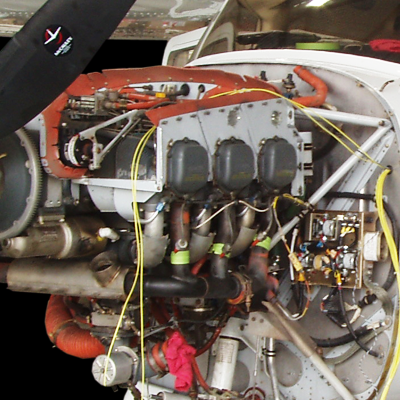- (800) 854-1001
- Search
- 0 Shopping Cart
You have no items in your shopping cart.
-
Becoming a Pilot
-
Already a Pilot
-
Flight Instructor
- Pro / Turbine
- Aviation Maintenance
- Aviation Educators
- Why Choose King Schools
-
Becoming a Pilot
-
How to Become a Pilot
- Getting Your FAA Medical Certificate
- How to Become a Pilot #2: Where Will You Learn?
- Choosing Your Instructor (CFI)
- Student Pilot Certificate, Flight Time & Aviation Scholarships
- Pilot Ground School & Private Pilot Written Exam
- What's in a Pilot's Flight Bag?
- Maneuvers & Your First Solo
- Advanced Maneuvers and Your First Solo Cross-Country
- 4 Money Saving Tips - Live ATC, Simulators, Chair Flying, and more
- Acing Your Private Pilot Checkride
- You're a Private Pilot - What's Next? Passengers, Instrument Rating, Multi-Engine, and a lot more
- Private Pilot Courses
-
Airplane Courses
- Career Pilot Training Bundles
- Complete Airline Training Bundle
- Drone Pilot Training
- Drone Pilot Information
- Private Pilot Helicopter
- Avionics - Including Garmin
- Integrated Training Part 61 & 141
- Practical Risk Management (PRM)
- Pilot Skills Courses
- Sport Pilot Certificate
- King Online Aviation Library
-
How to Become a Pilot
-
Already a Pilot
- The Benefits of an Instrument Rating
- Instrument Rating
- Commercial Pilot Certificate
- Multi-Engine Rating
- Integrated Training Part 61 & Part 141
- Return to Flying
- Flight Review (BFR)
- Helicopter Courses
- Avionics - Including Garmin
- Manage Flying Risks
- Pilot Skills Courses
- Career Pilot Training Bundle (without Private Pilot)
- Complete Airline Pilot Training Bundle (without Private Pilot)
-
Flight Instructor
- Airplane Flight Instructor Certification (CFI)
- Airline Transport Pilot (ATP) Exam Course
- Helicopter Flight Instructor Certification
- Instrument Flight Instructor (CFII) Rating
- Flight Instructor Refresher (FIRC)
- Helo Flight Instructor Refresher (FIRC)
- King Schools Flight Instructor Program
- FREE TSA Security Awareness Training
- Pilot Skills Courses
- Integrated Training Part 61 & Part 141
- NAFI Member Benefits
- FREE Flight Instructor Resources
-
Pro / Turbine
-
Aviation Maintenance
-
Aviation Educators
-
Why Choose King Schools
- Home /
- Garmin Avionics Courses /
- Garmin G5000 Essentials 2.0 PLUS